Platform update: Exceptional planning starts here
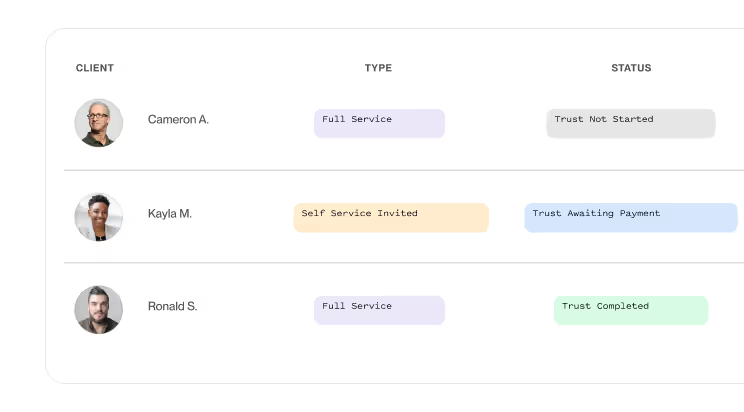
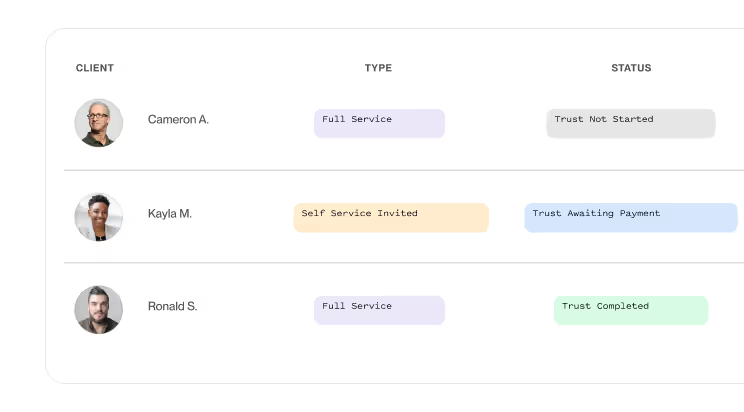

You help clients make some of life’s most important decisions. That takes more than templates — it takes exceptional tools that reflect real lives, real priorities, and legal confidence at every step.
This update builds on what’s always set the platform apart — giving you even more flexibility in how you work, while reinforcing the legal integrity your clients expect.
Built Around How You Work
Planning isn’t one-size-fits-all. The platform adapts to how you deliver estate plans — whether you're fully guiding the process or letting clients take the lead.
Client Types
Choose how each client works with you:
Full Service: You guide the process directly
Assisted: You stay available while they progress
Self Service: The client moves independently
Sandbox Mode
Formerly “demo mode,” Sandbox is now built into your dashboard — no separate login required.
Visual Tools for the Plan
New features help you and your clients see the full picture and understand decisions clearly.
- Sortable Tables
Static lists have been replaced with tables you can sort, filter, and scan quickly — making reviews easier. - Plan Diagrams
Interactive visuals show who’s involved, how roles connect, and where assets go — helpful for client and beneficiary conversations. - Bequest Controls
Define alternates for any gift, include per stirpes distributions, and add backup instructions for specific scenarios.
Distribution Timing and Role Assignments
Define exactly when beneficiaries receive assets — by age or by date — and document the advisor who helped structure the plan, directly in the trust.
- Preferred Investment Advisor
Planners can be named directly in the trust document, making ongoing asset management roles clear and intentional. - Age- and Time-Based Trust Distributions
Set up distribution stages based on age or fixed timeframes — useful when assets need to be held until a certain age or released over time. - Multiple Life Estates
You can now include more than one life estate beneficiary in a single plan — with distinct remainder instructions.
Security and Access
Secure sharing and access controls — with multi-factor authentication and document sharing permissions for planners and clients.
- Multi-Factor Authentication
Available via SMS or email for added account protection. - Plan Sharing Controls
Planners and clients choose which documents to share and who can see them.
Your Support Experience
- Real-Time Support
Our support team is equipped to step in when needed — trained on the platform, familiar with the process, and ready to help resolve questions without delay. - Help Center:
Searchable articles, with results tailored to your role (for full access ligin is required). - Karla AITrained on product workflows, Sidebar AI supports planners and clients with in-platform guidance and clear answers when questions come up.
.svg)


.svg)
.svg)





